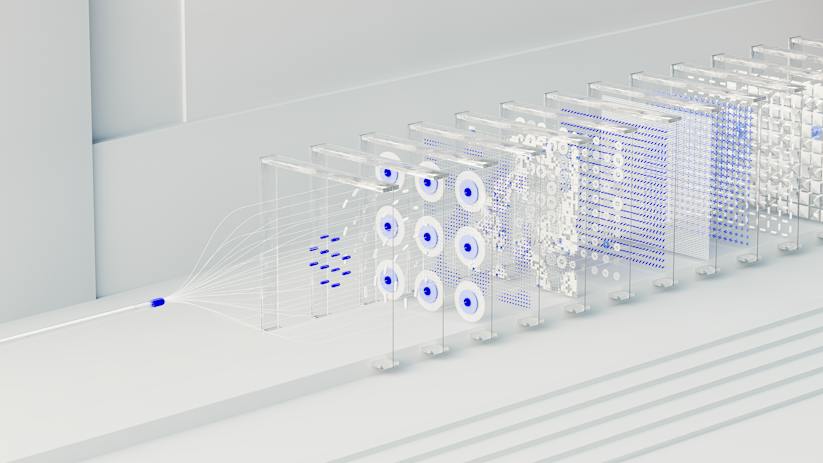Incorporating voice recognition for notes AI into your workflow can significantly enhance productivity and accuracy. This technology allows for hands-free note-taking and has become increasingly popular among professionals and students alike.
Understanding Voice Recognition for Notes AI
Voice recognition technology, also known as automatic speech recognition (ASR), converts spoken words into written text. When integrated with AI for note-taking, it provides a seamless way to transcribe meetings, lectures, and personal reminders without the need for manual typing.
Getting Started with Voice-Driven Note-Taking
To begin using voice recognition for notes AI, you will need a device with a microphone and software that supports ASR. Many smartphones, tablets, and computers come equipped with built-in voice recognition capabilities, making it easy to start without additional hardware.
Choosing the Right Software
Several applications are available that specialize in converting speech to text. When selecting an app, consider its accuracy, language support, and the ability to integrate with other platforms you may use.
Best Practices for Accurate Transcription
For the most precise results, speak clearly and at a moderate pace. Ensure you’re in a quiet environment to minimize background noise, which can affect transcription accuracy. Additionally, using a high-quality microphone can significantly improve the recognition of your speech.
Training Your AI for Better Performance
Many voice recognition systems allow you to train the AI to better understand your voice and speech patterns, leading to improved accuracy over time.
Advantages of Using AI for Note-Taking
One major benefit of using voice recognition for note-taking is the ability to multitask. You can take notes while engaging in other activities, such as cooking or driving. This technology is also invaluable for individuals with disabilities that make traditional typing difficult or impossible.
Enhancing Collaboration
Voice recognition can transcribe meetings in real-time, making it easier to share and collaborate on notes with peers or colleagues.
Integrating Voice Notes into Your Workflow
After dictating your notes, many AI note-taking apps offer features to organize and categorize your transcriptions. You can tag notes for easy retrieval or integrate them with project management tools.
Converting Speech to Actionable Data
Advanced AI note-taking applications not only transcribe voice to text but can also analyze content to summarize key points, set reminders, or add calendar events based on your spoken notes.
Future of Voice Recognition in Note-Taking
The integration of voice recognition for notes AI is continually improving, with advancements in natural language processing and machine learning algorithms. As the technology advances, we can expect even more robust features that will make digital note-taking as intuitive and natural as speaking to a friend.