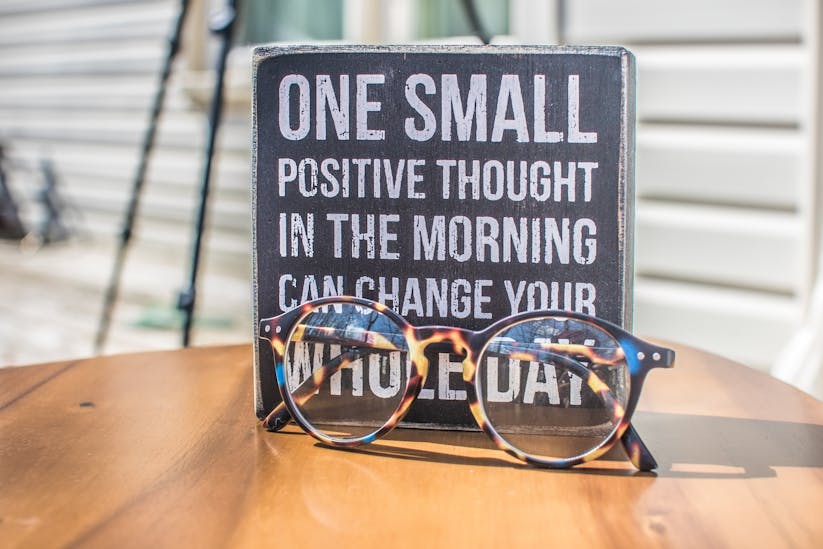With the integration of artificial intelligence, upgrading your note systems can lead to enhanced productivity and organization. In this how-to guide, we’ll explore practical steps to leverage AI for your note-taking needs.
Understanding the Basics of AI Note-Taking
Before diving into upgrading your note systems with AI, it’s essential to understand what AI note-taking involves. AI note-taking systems use machine learning algorithms to transcribe, organize, and even summarize your notes. They can learn from your behavior, suggest content, and automate repetitive tasks, making note-taking more efficient.
Step 1: Evaluate Your Current Note-Taking System
Begin by assessing your existing note-taking methods. Identify what works well and what could be improved. Are you spending too much time organizing notes? Do you struggle to find information quickly? Understanding these pain points will help you choose the right AI note-taking tool.
Step 2: Research AI Note-Taking Tools
There are several AI note-taking tools available, each with unique features. Look for tools that offer speech-to-text capabilities, smart search functions, and the ability to synthesize information. Some popular AI note-taking applications include Notion, Evernote, and OneNote.
Step 3: Select the Appropriate AI Note-Taking Software
Choose an AI note-taking tool that aligns with your requirements. Consider factors like compatibility with your devices, user interface, and the level of AI integration. Opt for software that offers a balance between advanced AI features and user-friendliness.
Step 4: Organize Your Notes with AI
Once you’ve selected your tool, use AI to organize your notes. Many AI systems can automatically categorize your notes by topic, date, or project. Utilize these features to create a structured system that makes retrieval effortless.
Step 5: Use Voice-to-Text Features
Take advantage of the voice-to-text feature that many AI note-taking tools offer. This allows you to dictate your notes, which the AI then transcribes in real-time. It’s particularly useful during meetings or lectures where you need to capture information quickly.
Step 6: Implement AI Summarization
AI can not only take notes but also summarize them. Use this feature to condense long pieces of text into concise summaries, saving you time when reviewing notes.
Step 7: Sync Across Devices
Ensure that your AI note-taking tool syncs across all your devices. This way, you have access to your notes whether you’re on your phone, tablet, or computer. Consistent synchronization ensures that your notes are always up-to-date and accessible.
Step 8: Train the AI to Suit Your Needs
Many AI tools improve over time as they learn from your usage patterns. Train your AI by consistently using it, correcting any mistakes, and customizing settings. Over time, the AI will adapt to your style and preferences, becoming more efficient.
Step 9: Keep Your Software Updated
AI technologies are constantly improving. Regularly update your AI note-taking software to benefit from the latest features and enhancements. Staying current ensures that you are using the tool’s full potential.