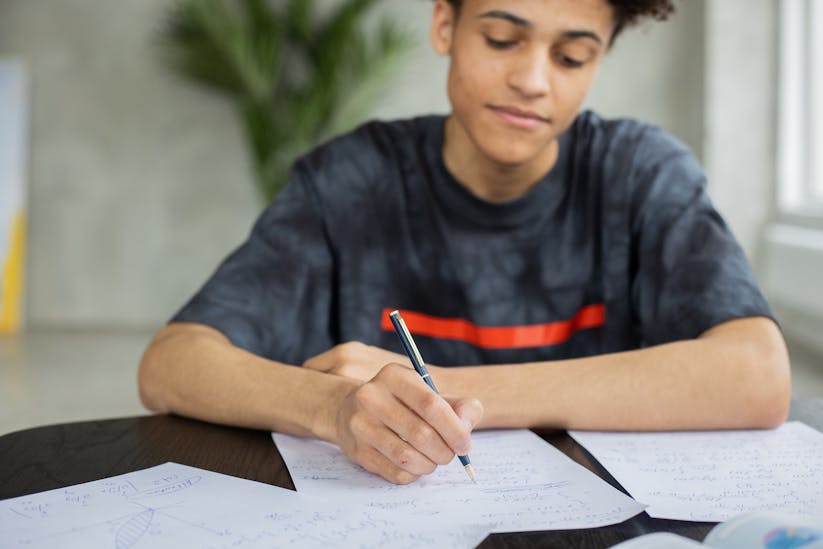If you’ve ever sat through a long lecture, you know that effective note-taking is crucial for retaining information. With the advancement of technology, specifically artificial intelligence (AI), the process of taking notes can be significantly simplified. AI note-taking has revolutionized the way students and professionals capture information during lectures. This blog post will guide you through the steps to leverage AI for more efficient note-taking.
Understanding the Benefits of AI for Note-Taking
Before diving into the how-to, it’s important to understand why AI note-taking can be a game-changer. AI tools can transcribe lectures in real-time, organize notes automatically, and even highlight key points and concepts. This technology ensures that you don’t miss any important information and that your notes are easy to review and study from later on.
Choosing the Right AI Note-Taking Tool
Several AI note-taking applications are available, each with its unique features. Look for tools that offer speech-to-text capabilities, easy organization, and the ability to search through your notes. Some popular AI note-taking apps include Otter.ai, Microsoft OneNote, and Notion, which are designed to work on various devices and platforms.
To begin with AI note-taking, follow these steps:
- Install a reputable AI note-taking app on your device. Make sure it’s compatible with your operating system and the audio equipment used in your lecture halls.
- Test the app before the actual lecture to familiarize yourself with its interface and features. This will ensure you’re comfortable using the tool when it counts.
- Record the lecture using the AI tool. Most apps will offer a recording feature that transcribes speech to text in real-time.
- Review and edit the transcription for any errors that might have occurred due to mispronunciations or background noise.
- Utilize the organization features to categorize your notes, making it easier to find information later.
- Study from your AI-generated notes, taking advantage of search functions to quickly locate key terms or concepts.
Enhancing Your Notes with Multimedia
To further improve your note-taking, consider adding multimedia elements. AI note-taking apps often allow the integration of images and diagrams, which can help visualize the material discussed during the lecture.
Maximizing Retention with AI Note-Taking Strategies
Merely transcribing lectures isn’t enough. To maximize retention, use AI to create flashcards for study sessions, or share your notes with classmates for collaborative learning. Some AI note-taking apps also offer summary features, which can help you focus on the most crucial aspects of the lecture.
Integrating AI Note-Taking into Your Routine
Make AI note-taking a part of your regular study routine. As you become more accustomed to the technology, you’ll find that it can save you time and help you create a more effective study guide.
Remember to always obtain permission before recording lectures, as some institutions or lecturers may have policies against it. By respecting these guidelines and using AI responsibly, you can enhance your learning experience and take your note-taking to the next level.
In summary, AI note-taking can simplify the process of capturing information during lectures. By choosing the right tool, familiarizing yourself with its features, and integrating it into your study habits, you can improve your note-taking efficiency and academic performance.