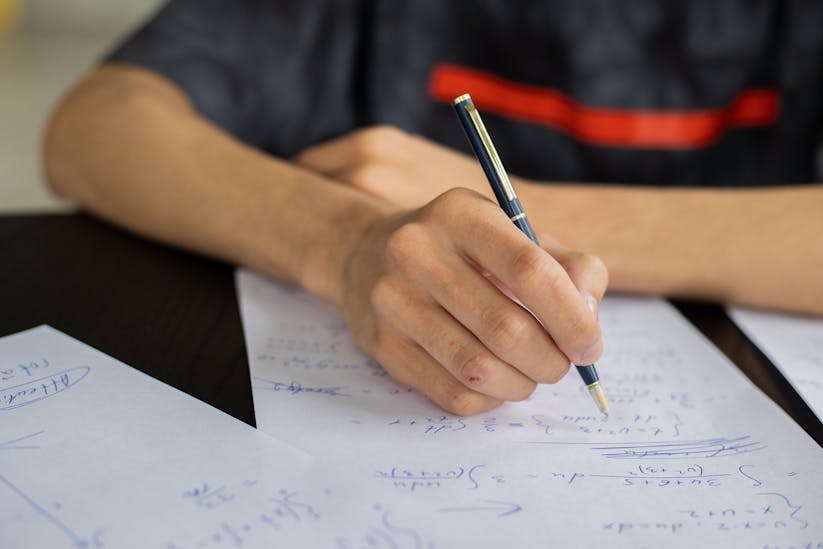Incorporating AI note taking into your study routine can revolutionize the way you handle lecture notes. With the right techniques and tools, students and professionals alike can improve their note-taking strategies, ensuring they capture the essential information efficiently. Here’s how to enhance your lecture notes using AI.
Understanding AI Note Taking
Before diving into the practical steps, it’s crucial to understand what AI note taking entails. AI note-taking tools use artificial intelligence to transcribe spoken words into text, summarize key points, and even generate study guides. These tools are designed to adapt and learn from user input, becoming more accurate and helpful over time.
Selecting the Right AI Note Taking Tool
Begin by researching and selecting an AI note-taking tool that suits your needs. Consider factors such as compatibility with your devices, the ability to transcribe different accents, and the quality of the summaries it provides. Popular options include tools like Otter.ai and Microsoft OneNote’s built-in AI features.
Setting Up Your Workspace
Once you’ve chosen your tool, set up a quiet workspace where your AI can clearly pick up the audio. Use a good-quality microphone if necessary, and ensure your internet connection is stable if the tool requires online access.
Recording Lectures for AI Transcription
With your workspace ready, record the lecture using your AI tool. Make sure to get permission if required, and position your recording device optimally to capture clear audio. AI transcription accuracy is highly dependent on the quality of the recording.
Reviewing and Editing AI-generated Notes
After the lecture, review the AI-generated notes. Even the best AI can make mistakes, so it’s important to go through the text and correct any errors. This not only ensures accuracy but also helps the AI learn and improve for future transcriptions.
Utilizing AI Summarization Features
Many AI note-taking tools have built-in summarization features. Use these to create concise summaries of your lectures, which can be invaluable for revision. Highlight any key themes, terminology, or questions that you can use to deepen your understanding of the topic.
Organizing Notes with AI Assistance
AI can also assist in organizing your notes. Use the tool’s categorization features to sort notes by topic, date, or importance. This makes it easier to find information when you need it and to see connections between different lectures.
Enhancing Learning with AI-generated Study Materials
Some AI note-taking applications can generate flashcards, quizzes, and other study materials from your notes. Take advantage of these resources for an interactive learning experience that reinforces your understanding of the lecture material.
Sharing and Collaborating with Peers
AI note-taking tools often allow for easy sharing and collaboration. Share your notes with peers or work together on a shared document, enhancing the learning experience with different perspectives and insights.
Integrating AI Notes into Your Study Routine
Finally, integrate AI-enhanced notes into your regular study routine. Use them as a basis for deeper research, as reference material for writing essays, or for quick review before exams.
By following these steps, you can significantly enhance the quality and usefulness of your lecture notes with the help of AI. Don’t forget to keep your AI tool updated and to provide feedback to help it learn. With a little setup and some practice, you’ll be on your way to more efficient, effective note-taking.