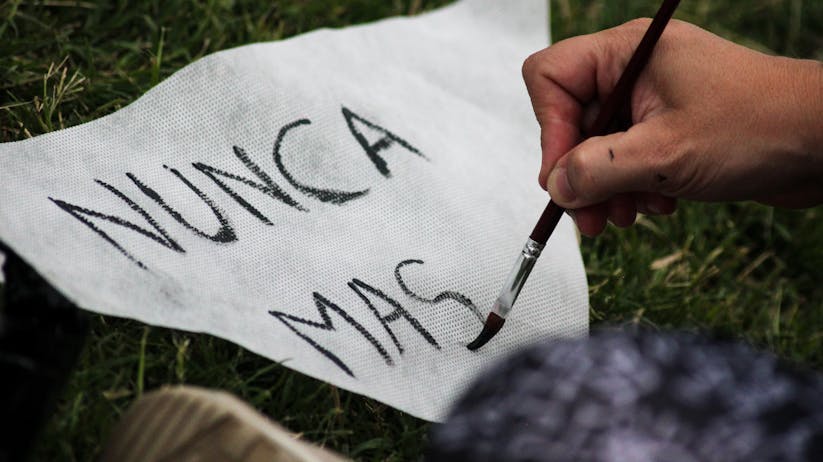If you’re looking to transform spoken language into written text, AI note taking can revolutionize the way you capture information. This technology has come a long way, making it easier than ever to convert speech to text efficiently. Whether you’re a professional transcriber, a student recording lectures, or a business professional documenting meetings and interviews, this guide will help you navigate the process of using artificial intelligence for speech-to-text conversion.
Understanding AI Note Taking for Speech to Text Conversion
Artificial Intelligence (AI) has transformed the process of note taking by offering advanced speech recognition technology that can interpret and transcribe spoken words into text. This technology relies on complex algorithms and machine learning to improve its accuracy over time, adapting to different accents, speech patterns, and vocabularies.
Choosing the Right AI Note Taking Tool
Before you can start converting speech to text, you need to select an AI tool that suits your needs. There are a variety of software options available, ranging from free applications to professional-grade services. Consider the following factors when making your choice:
- Accuracy: Look for an AI tool with high accuracy rates, as this will reduce the time you spend on corrections.
- Language Support: Ensure the tool supports the language or dialect you will be transcribing.
- Customization: Some tools allow you to add custom vocabulary or phrases, which can be particularly useful for industry-specific terminology.
- Integration: If you need to integrate the tool with other applications, check that it’s compatible with your workflow.
Setting Up Your Environment for Optimal Results
To maximize the accuracy of your AI note taking tool, it’s essential to set up an environment conducive to clear audio capture. Here are some tips:
- Choose a quiet space to minimize background noise.
- Use a high-quality microphone and ensure it’s positioned correctly.
- Test the audio levels before starting your recording.
Recording Your Speech
Once your environment is set up, you can begin recording your speech. Speak clearly and at a moderate pace to assist the AI in accurately capturing your words. If you’re recording a conversation or meeting, make sure all participants are aware of the microphone’s presence and encourage them to speak one at a time.
Transcribing Speech to Text with AI
After recording, it’s time to use your chosen AI note taking tool to convert the audio into text. Follow these steps:
- Upload your audio file to the AI note taking platform.
- Start the transcription process, which may take some time depending on the length of your recording.
- Review the transcribed text for any inaccuracies or errors and make corrections as needed.
Editing and Finalizing Your Transcription
The initial transcription may not be perfect. It’s important to go through the text and edit any mistakes. Look out for misinterpreted words, punctuation errors, and formatting issues. Some AI tools offer features to make this process easier, such as highlighting potential errors or offering suggested corrections.
Exporting and Utilizing Your Transcribed Text
With your transcription edited and finalized, you can now export the text in your desired format. Most tools offer a range of options, such as plain text, PDF, or Word documents. You can then use the transcribed text for various purposes, such as creating meeting minutes, generating subtitles for videos, or compiling notes for study.