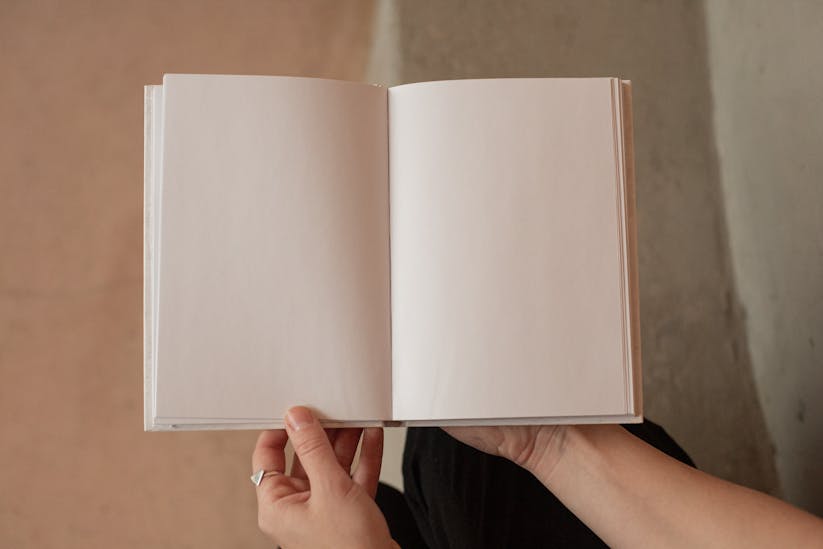When it comes to enhancing study sessions, AI note-taking has emerged as a pivotal tool. Its ability to streamline the process of capturing information and generating summaries has transformed the way students and professionals learn and retain knowledge. This how-to article will guide you through utilizing AI for note-taking to maximize your study efficiency.
Understanding the Basics of AI Note-Taking
Before diving into how AI can assist with your study sessions, it’s crucial to understand what AI note-taking entails. At its core, AI note-taking involves the use of algorithms and machine learning to transcribe spoken words into text, organize notes, and even analyze content to highlight key points. This technology can be accessed through various applications and devices, making it a versatile addition to your study toolkit.
Choosing the Right AI Note-Taking Tool
Selecting the appropriate AI note-taking application is the first step in revolutionizing your study sessions. Look for tools that offer features such as real-time transcription, audio recording, keyword extraction, and the ability to sync across multiple devices. Some popular AI note-taking apps include Notion, Evernote, and Otter.ai. Consider your specific study needs and preferences when making your choice.
Setting Up Your AI Note-Taking System
Once you’ve chosen your AI note-taking tool, setting it up is straightforward. Create an account, familiarize yourself with the interface, and customize the settings to suit your study habits. Ensure that you have the necessary equipment, like a good-quality microphone if you intend to record lectures or discussions.
Integrating AI Note-Taking into Your Study Routine
Incorporate AI note-taking into your study sessions by recording lectures or dictating notes. The AI will transcribe the information, which you can then review and edit for clarity. Use the tool’s organizational features to categorize your notes by topic or subject, making it easy to find information when reviewing for exams.
Enhancing Note Accuracy with AI
To ensure the accuracy of your AI-generated notes, it’s important to speak clearly and at a moderate pace if dictating. For recorded content, place the recording device close to the speaker. After the session, review the transcription and make any necessary corrections. This will help the AI learn and improve its accuracy over time.
Maximizing Study Efficiency with AI Note-Taking
AI note-taking can drastically improve your study efficiency by reducing the time spent on manual note-taking. Use the time saved to focus on understanding the material and engaging in active learning techniques like flashcards or group discussions.
Collaborating and Sharing AI Notes
AI note-taking apps often come with collaboration features. Share your notes with classmates or study partners to pool resources and gain different perspectives on the material. Collaboration can also be a powerful way to fill in gaps and ensure that everyone has access to comprehensive study notes.
Preparing for Exams with AI-Summarized Notes
Many AI note-taking tools can generate summaries of your notes, highlighting the most important information. Use these summaries as a starting point for your exam preparation, ensuring that you focus on key concepts and ideas.
Final Thoughts on Leveraging AI Note-Taking
Embracing AI note-taking for your study sessions can lead to a more organized and effective learning experience. By choosing the right tool, integrating it seamlessly into your routine, and using its features to your advantage, you can enhance your knowledge retention and academic performance.