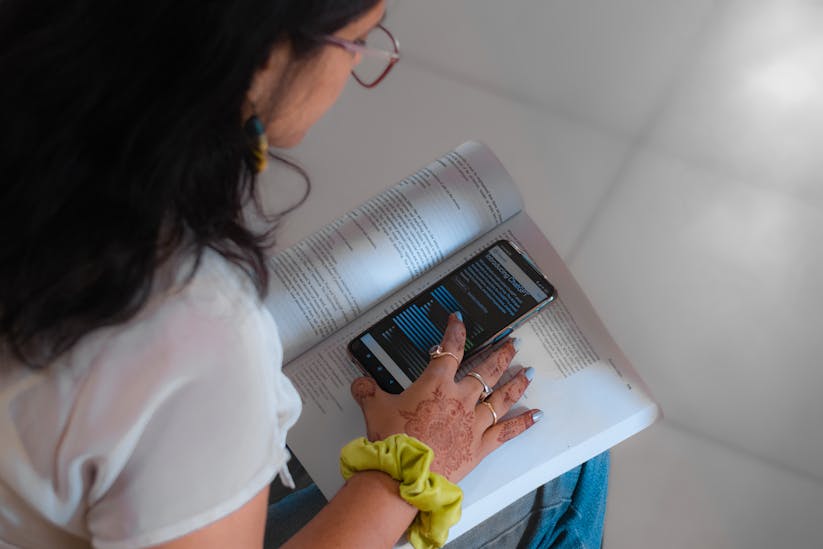In the fast-paced environment of modern work, the ability to quickly retrieve notes is crucial. Artificial Intelligence (AI) has revolutionized this process, offering tools and techniques that can vastly improve efficiency. In this extensive guide, we’ll explore how you can leverage AI for quick note retrieval.
Understanding AI Note Taking
Before diving into retrieval, it’s essential to understand how AI note-taking works. AI note-taking involves using software that employs machine learning algorithms to understand, process, and store information in an easily retrievable format. These systems can transcribe spoken words, recognize patterns, and even categorize notes based on content.
Choosing the Right AI Note Taking Tool
The first step in ensuring quick retrieval is to select an appropriate AI note-taking tool. Key features to look for include voice recognition accuracy, integration with other apps, and advanced search capabilities. Popular tools like Evernote and OneNote have AI components that make note organization and retrieval simple.
Techniques for Effective Note Organization
Organizing your notes effectively is paramount for quick retrieval:
- Use Tags and Keywords: Incorporate relevant tags and keywords within your notes. AI systems can use these to filter and present the exact information you need.
- Employ Hierarchical Structures: Organize notes in notebooks or folders based on projects, topics, or dates. This structure guides the AI when you’re searching for specific notes.
- Leverage Natural Language Processing (NLP): Many AI note-taking tools understand natural language queries, so phrase your searches as questions or statements for better results.
Implementing AI for Quick Note Retrieval
Once your notes are organized, you can implement AI for rapid retrieval:
- Use Advanced Search Functions: Take advantage of AI-driven search functions that can understand context, synonyms, and related concepts to find your notes quickly.
- Integrate with Other Services: Connect your AI note-taking tool with other software such as email and calendars. AI can suggest notes relevant to your upcoming meetings or conversations.
- Automate with AI Assistants: Use AI assistants like Siri or Google Assistant to retrieve notes using voice commands, making the process hands-free and efficient.
Adapting to AI’s Learning Curve
AI note-taking tools improve over time. The more you use them, the better they get at predicting and presenting the information you’re likely to need. Regularly review and update your notes to keep the AI’s understanding of your content current.
Enhancing Memory Recall with AI Summarization
AI can not only retrieve notes but also summarize lengthy documents. This feature is invaluable when you need to quickly grasp the essence of your past notes without reading through the entire content.
Security and Privacy Considerations
When using AI for note retrieval, it’s vital to consider security and privacy. Ensure that the AI tool you choose has robust encryption and privacy policies to protect your sensitive information.
By employing these strategies and understanding the capabilities of AI note-taking tools, you can dramatically enhance the speed and efficiency of your note retrieval process. Embrace AI as a powerful ally in managing your information overload.