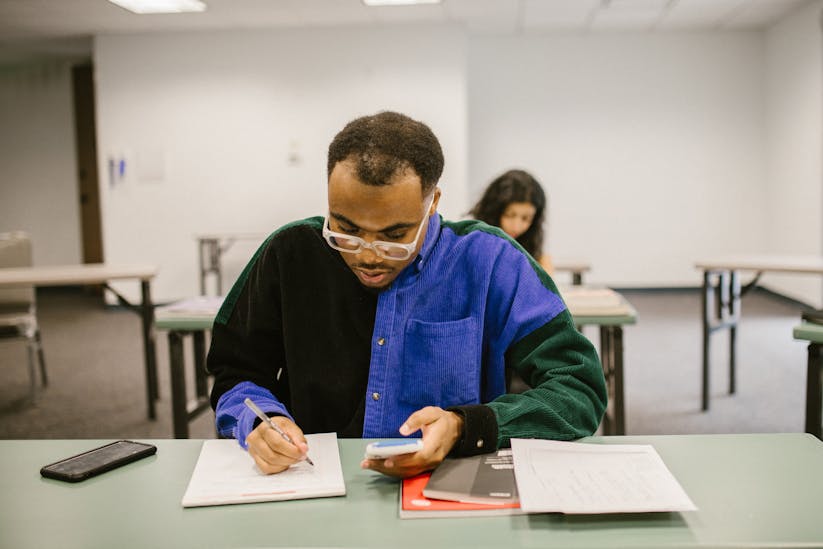When it comes to optimizing your workflow, learning how to use AI for quick note retrieval can be a game-changer. With the influx of information we process daily, leveraging artificial intelligence to efficiently manage notes is not just smart, it’s essential for productivity. In this how-to guide, we’ll explore the steps to harness AI for this purpose.
Understanding the Basics of AI Note Taking
Before delving into the retrieval process, it’s crucial to understand how AI note-taking tools work. These tools use machine learning algorithms to recognize patterns, categorize information, and understand context. This allows for the quick sorting and retrieval of notes based on content, date, or other relevant criteria.
Selecting the Right AI Note-Taking Tool
With several AI note-taking applications available, choosing one that fits your needs is the first step. Look for features such as natural language processing, integration with other apps, and the ability to learn from your note-taking habits. Popular options include Evernote, OneNote, and Notion, which offer robust AI features.
Setting Up Your AI Note-Taking System
Once you’ve selected your tool, customize it for optimal note retrieval. Create a tagging system to categorize notes by topic, urgency, or project. Set up templates for common types of notes to maintain consistency, which aids AI in recognizing patterns.
Efficiently Capturing Notes with AI
Efficient note retrieval starts with how you capture information. Utilize voice-to-text features for quick capture and ensure your notes are clear and concise. The AI will have an easier time indexing and retrieving concise notes.
Using AI to Organize Your Notes
Allow the AI to organize your notes by enabling auto-tagging and categorization features. This will enable the system to sort and file notes as they’re taken, streamlining the retrieval process.
Retrieving Notes with AI Assistance
When it comes time to find your notes, use natural language queries to tell your AI tool what you’re looking for. For example, instead of searching for “meeting notes,” try “notes from the marketing meeting last Thursday.” AI systems excel at understanding these types of queries.
Improving Note Retrieval Over Time
As AI learns from your behavior, note retrieval will become more accurate. Regularly review and refine your tagging system to improve the AI’s performance. Also, take advantage of any feedback mechanisms your tool provides to correct misinterpretations.
Integrating AI Note Retrieval Into Your Workflow
Embed AI note-taking into your daily routine for maximum benefit. Use browser extensions, mobile apps, and desktop clients to ensure that your notes are accessible across all devices. This consistency reinforces the AI’s learning and improves note retrieval across platforms.
Keeping Your Notes Secure
While AI offers convenience, it’s important to ensure your notes are secure. Use tools with strong encryption and remember to review privacy settings. The security of your information should always be a priority.
By following these steps, you can utilize AI to dramatically improve your note retrieval process. Remember, the more you use and interact with your AI note-taking tool, the better it will become at serving your needs.