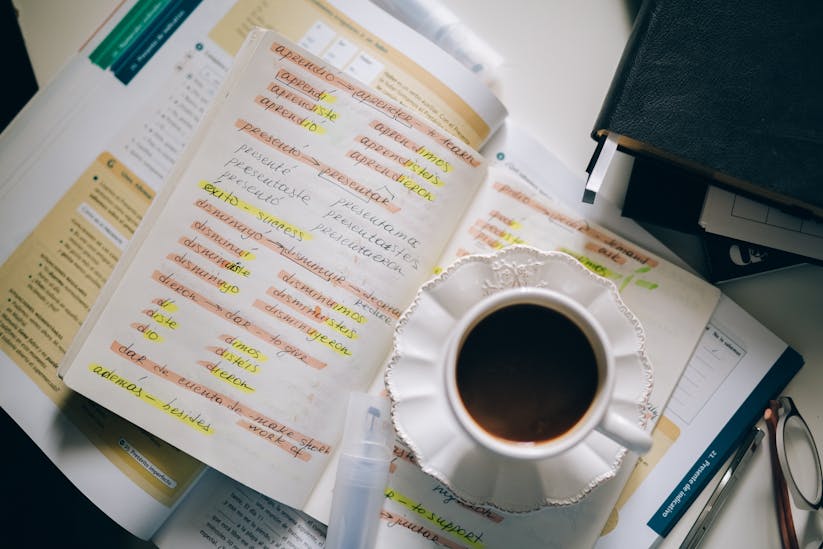Taking notes is a crucial part of learning and productivity, but with the advent of machine learning, the process has been transformed. In this how-to article, we will delve into practical ways to enhance your note-taking using machine learning technologies to make the most out of your information gathering.
Understanding Machine Learning in Note Taking
The concept of machine learning (ML) might seem daunting, but it’s essentially about teaching computers to learn from and make decisions based on data. When applied to note-taking, ML algorithms can analyze text, recognize patterns, and even predict future note content, making your notes smarter and more useful.
Choosing the Right Machine Learning-Enabled Note Taking Tool
Selecting the right tool is the first step in enhancing your note-taking. Look for applications that offer ML features such as automatic summarization, sentiment analysis, and topic extraction. Popular choices include Evernote, OneNote, and Roam Research, each offering unique machine learning capabilities.
Automate Summarization for Efficient Review
Machine learning can provide concise summaries of your notes, saving you time when reviewing. Tools like Evernote use ML to highlight key points, ensuring that you grasp the essence of the material without sifting through all the content.
Improve Note Organization with Topic Extraction
By identifying the main topics in your notes, ML can help organize them more effectively. This feature clusters related notes together, making it easier to navigate through large volumes of information and study more efficiently.
Enhance Searchability with Natural Language Processing
ML algorithms powered by natural language processing (NLP) improve search functions, allowing you to find information using conversational queries. This means you can locate notes just by asking questions in plain English.
Integrate Multimedia Content for Richer Notes
Machine learning isn’t limited to text. It can analyze and integrate multimedia content such as images and audio into your notes. These tools transcribe audio files and tag images, making them searchable and part of your note ecosystem.
Use Predictive Text and Autocomplete for Faster Note Taking
Enhance your typing speed with predictive text and autocomplete features. ML learns your writing style and suggests words or phrases as you type, making the note-taking process faster and more efficient.
Implement Sentiment Analysis for Better Insight
ML algorithms can detect the sentiment behind the text, which can be particularly useful for reflecting on journal entries or meeting notes. Understanding the emotional tone can provide deeper insight into the discussed content.
How to Train Your Note Taking App with Machine Learning
Most machine learning tools improve with use. By regularly tagging and organizing your notes, you provide data that the ML algorithms use to refine their predictions and suggestions. The more you interact with your ML note-taking app, the smarter it becomes, adapting to your preferences and workflow.
Collaborating with Others for Enhanced Learning
Collaboration features in note-taking apps can be enriched with machine learning. Shared notes can offer collective knowledge and ML can help by summarizing group input, identifying key points from different contributors, and suggesting relevant notes from other users.
By integrating machine learning into your note-taking habits, you can significantly boost your productivity and the quality of your notes. While it may require some initial setup and learning, the long-term benefits of having smarter, more accessible, and more insightful notes are undeniable. The future of note-taking is here, and it’s powered by AI.