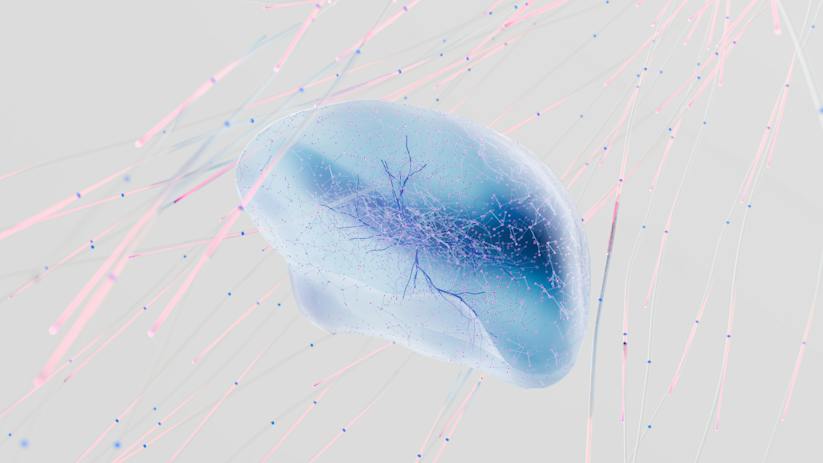The integration of Fireflies.ai Note Taker into your workflow can significantly enhance the efficiency and accuracy of capturing important details from meetings. This AI-powered tool is not just an add-on; it’s a game-changer for professionals who value their time and the quality of their work.
Understanding Fireflies.ai Note Taker
Before diving into the mechanics of Fireflies.ai Note Taker, it’s essential to understand what it is and how it can benefit you. Fireflies.ai is an AI-driven platform designed to attend your online meetings, take notes, and create transcripts in real-time. This allows you to focus on the discussion rather than splitting your attention between participating and jotting down notes.
Setting Up Fireflies.ai for Your Meetings
Getting started with Fireflies.ai is straightforward. You simply integrate the tool with your preferred meeting platform, such as Zoom, Google Meet, or Microsoft Teams. Once set up, Fireflies.ai will join your meetings as a participant to record and transcribe the conversations.
How Fireflies.ai Enhances Note-Taking
Automatic Transcription: The core feature of Fireflies.ai is its ability to transcribe spoken words into text. This not only saves time during the meeting but also ensures that you have a searchable record of the entire conversation.
Smart Search: With the transcription in hand, you can use Fireflies.ai’s smart search feature to find specific parts of the meeting. Whether you’re looking for a particular term, a piece of data, or when a decision was made, the AI helps you locate the information quickly.
Task Assignment: Fireflies.ai can recognize action items and decisions made during the meeting. It can then assist in assigning tasks to team members, ensuring that everyone knows their responsibilities post-meeting.
Best Practices for Using Fireflies.ai Note Taker
While Fireflies.ai is designed to be intuitive, there are best practices to maximize its potential:
- Ensure clear audio quality for accurate transcriptions.
- Introduce participants at the beginning of the meeting for better speaker identification.
- Use specific keywords for tasks and decisions to help the AI recognize them.
Customizing Fireflies.ai for Your Needs
Fireflies.ai Note Taker offers customization options to tailor its functionality to your specific needs. You can set up custom vocabulary, speaker identification, and even integrate it with your CRM or workflow tools.
Integrating with Other Tools
One of the strengths of Fireflies.ai is its ability to integrate with other productivity tools. This means that the notes and tasks it captures can be directly imported into project management software or customer relationship management systems, streamlining your workflow.
Ensuring Privacy and Security
With the power of AI comes the responsibility of ensuring privacy and security. Fireflies.ai employs robust security measures to protect your meeting data. It’s crucial to review these settings and configure them according to your organization’s privacy policies.
Advanced Features of Fireflies.ai Note Taker
For users looking to get even more out of Fireflies.ai, the tool offers advanced features such as sentiment analysis and predictive insights. These can help you gauge the tone of the meeting and forecast potential outcomes based on the discussions.
Maximizing the Power of AI in Meetings
By leveraging the full suite of features that Fireflies.ai offers, you can transform your meetings from mere discussions to actionable, data-driven sessions. This not only saves time but also empowers your team with the information they need to succeed.
Fireflies.ai Note Taker is more than just a transcription service; it’s a comprehensive tool that enhances the way you capture, search, and act on the information from your meetings. By integrating this powerful AI assistant into your meetings, you can ensure that no critical detail is missed and every opportunity is captured.