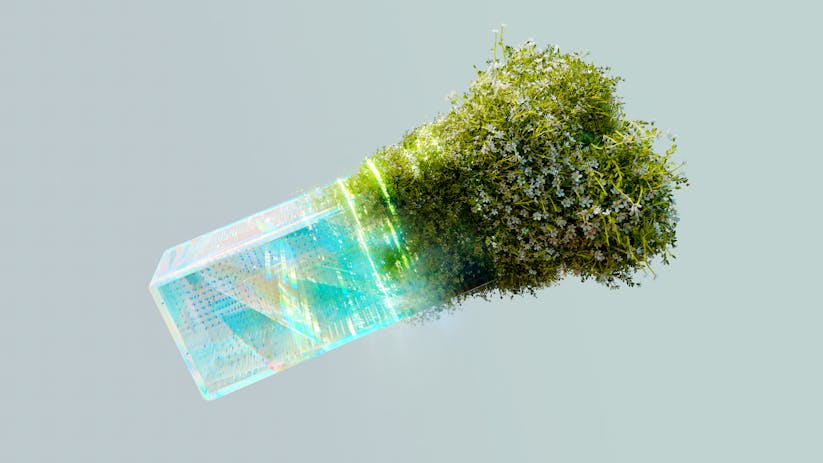As we delve into the topic of efficient AI note-taking methods, it’s essential to understand how they can transform the way we capture and manage information. AI note-taking is not just about jotting down points; it’s about leveraging technology to enhance our productivity and cognitive capabilities.
Understanding AI Note-Taking Software
AI note-taking software employs artificial intelligence to assist with the creation and organization of notes. These applications are designed to recognize speech, identify key points, and even summarize content. They can be particularly useful during meetings, lectures, or any scenario where information needs to be captured quickly and accurately.
The Benefits of Using AI for Note-Taking
One of the biggest advantages of using AI for note-taking is its ability to transcribe speech in real-time. This means that as someone speaks, the software can create a written record of the conversation. Furthermore, some AI note-taking tools can discern between different speakers, making it easier to follow conversations and attribute quotes.
Choosing the Right AI Note-Taking Tool
When selecting an AI note-taking application, consider factors such as compatibility with other devices, the ability to work offline, and the quality of the transcription service. It’s also worth looking into the privacy policy of the software to ensure that your data is protected.
Best Practices for AI Note-Taking
Use Voice Commands: Many AI note-taking apps allow users to employ voice commands to start or stop recording, add bookmarks, or highlight sections of the text. Utilizing these features can streamline the note-taking process.
Review and Edit Transcriptions: While AI is powerful, it’s not infallible. Always review the transcribed notes for any errors or misunderstandings that might have occurred during the transcription.
Utilize Summarization Features: Some AI note-taking tools offer summarization capabilities, using algorithms to condense information into key points. This can be incredibly useful when reviewing notes for study purposes or preparing for a meeting.
Integrating AI Note-Taking into Your Workflow
Integrating AI note-taking into your workflow can significantly increase efficiency. For example, you can sync your notes with calendar events to automatically capture meeting notes. Additionally, many AI note-taking tools integrate with project management software, allowing for seamless information sharing among team members.
Advanced Features to Look For
As you become more comfortable with AI note-taking, explore advanced features such as language translation, sentiment analysis, and automated action item extraction. These features can provide deeper insights into the content of your notes and help identify areas that require attention or follow-up.
Final Thoughts on Enhancing Your Note-Taking
AI note-taking is not just about efficiency; it’s about enhancing the way we interact with information. By embracing AI note-taking methods, we can free up cognitive space, focus more on the present conversation, and ensure that our notes are organized and easily retrievable.