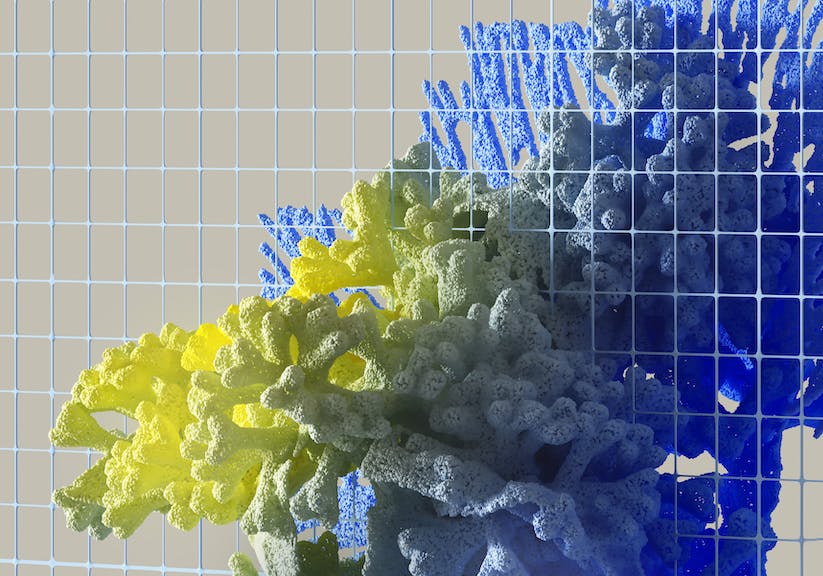When it comes to taking notes, AI and OCR technologies have revolutionized the way we capture and process information. With the integration of these sophisticated tools, note-taking has become more efficient and accessible, allowing for quick digitization and organization of written content. In this how-to guide, we will explore the practical applications of AI and OCR in note-taking and provide steps to leverage these technologies effectively.
Understanding OCR Technology
Optical Character Recognition, or OCR, is a technology that enables the conversion of different types of documents, such as scanned paper documents, PDF files or images captured by a digital camera, into editable and searchable data. For note-takers, OCR is a game-changer, as it allows for the digitization of handwritten notes with ease.
To begin utilizing OCR for note-taking, you will need:
- A scanning device or a smartphone with a camera
- OCR software or an app with OCR capabilities
Step 1: Capturing Your Notes
Start by taking a clear photo of your handwritten notes or scanning them using a scanner. Ensure that the text is legible and the image is free from shadows and glare for the best OCR results.
Note: Some note-taking apps come with built-in scanning features that automatically adjust the image for optimal OCR processing.
Step 2: Choosing the Right OCR Software
Select an OCR software that suits your needs. There are many options available, ranging from free to paid services, and some are specifically designed for note-taking. Look for features such as language support, accuracy, and the ability to export to different formats.
Step 3: Converting Your Notes
Once you have captured your notes, use the OCR software to convert the image into text. The software will analyze the shapes of the letters and words in your notes and translate them into digital text that you can edit, search, and store.
Tip: For best results, review the converted text for any errors that may have occurred during the OCR process and make necessary corrections.
Integrating AI for Smarter Note-Taking
Artificial Intelligence (AI) takes note-taking a step further by not only digitizing notes but also providing smart features such as summarization, keyword extraction, and content organization.
Step 4: Utilizing AI-Powered Note-Taking Apps
Many modern note-taking applications are equipped with AI tools. These apps can analyze your notes, suggest edits, and even generate summaries. To take advantage of these features, choose an AI-powered note-taking app and import your OCR-converted notes into it.
Look for features such as:
- Automatic categorization of notes
- Summarization of lengthy text
- Keyword highlighting
Step 5: Organizing and Searching Notes
AI can help organize your notes by topic, date, or other criteria, making it easy to find information when you need it. Use the app’s search functionality to quickly locate specific notes or topics within your collection.
Step 6: Sharing and Collaborating
Many AI note-taking applications offer collaboration features. Share your notes with colleagues or classmates, and work together on projects in real-time, with AI assisting in maintaining version control and providing suggestions.
By following these steps, you can transform your note-taking process with the help of AI and OCR technologies. Not only will you save time, but you will also enhance the accuracy and usability of your notes.