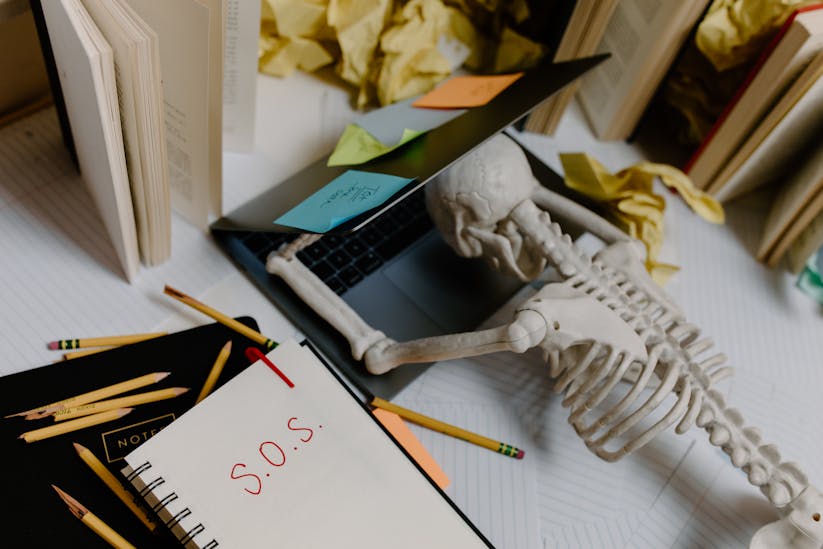In the fast-paced business environment, quickly retrieving notes can be a game-changer for productivity. With the advancement of artificial intelligence (AI), managing and accessing notes has become more efficient than ever. In this how-to guide, we’ll explore the practical steps to leverage AI for rapid note retrieval.
Understanding AI Note Taking Systems
Before diving into retrieval methods, it’s vital to understand how AI note-taking systems work. These platforms use machine learning algorithms to organize and categorize information, making it easier for you to find the notes you need. They can transcribe audio into text, tag content, and even summarize lengthy documents.
Setting Up Your AI Note Taking Application
Choose an AI note-taking app that aligns with your needs. Look for features like voice transcription, search functionality, and cross-platform compatibility. Once you’ve selected an app, set it up by creating an account and familiarizing yourself with its interface.
Selecting the Right Keywords for Search
For quick retrieval, it’s important to use specific keywords when saving your notes. Think about the words you’re most likely to search for later and include them in the note’s title or body. AI systems excel at recognizing these keywords and bringing up related notes instantly.
Organizing Notes with Tags and Categories
Most AI note-taking tools offer tagging and categorization. Use these features to group related notes together. This not only keeps your notes organized but also speeds up the search process, as you can filter notes by tags or categories.
Using Voice Commands for Note Retrieval
Many AI note-taking apps support voice commands, allowing you to retrieve notes hands-free. Simply activate the app’s voice recognition and ask for the note by name or content. The AI will process your request and display the relevant note.
Integrating with Other Apps for Enhanced Functionality
To maximize efficiency, integrate your AI note-taking app with other productivity tools you use. This can create a seamless workflow where all your information is interconnected, making note retrieval a breeze. Check if your app has integrations with calendar apps, project management tools, or email services.
Leveraging AI to Summarize and Highlight Key Points
AI note-taking apps often have the ability to summarize content. Use this feature to quickly get the gist of your notes, especially when dealing with lengthy documents. Additionally, some apps can highlight key points, drawing your attention to the most important information.
Regularly Update and Sync Your Notes
Ensure that your notes are always up-to-date and synced across all devices. Regular syncing prevents data loss and guarantees that you can retrieve the latest version of your notes anytime, anywhere.
Benefiting from Machine Learning Over Time
As you continue to use your AI note-taking system, it will learn from your habits and preferences. This adaptive learning means that over time, the system will become even better at predicting which notes you’re looking for, further speeding up retrieval.
By following these steps, you can harness the power of AI to retrieve your notes quickly and efficiently. Remember to continuously explore new features and updates in your AI note-taking app to stay ahead of the curve in note management.